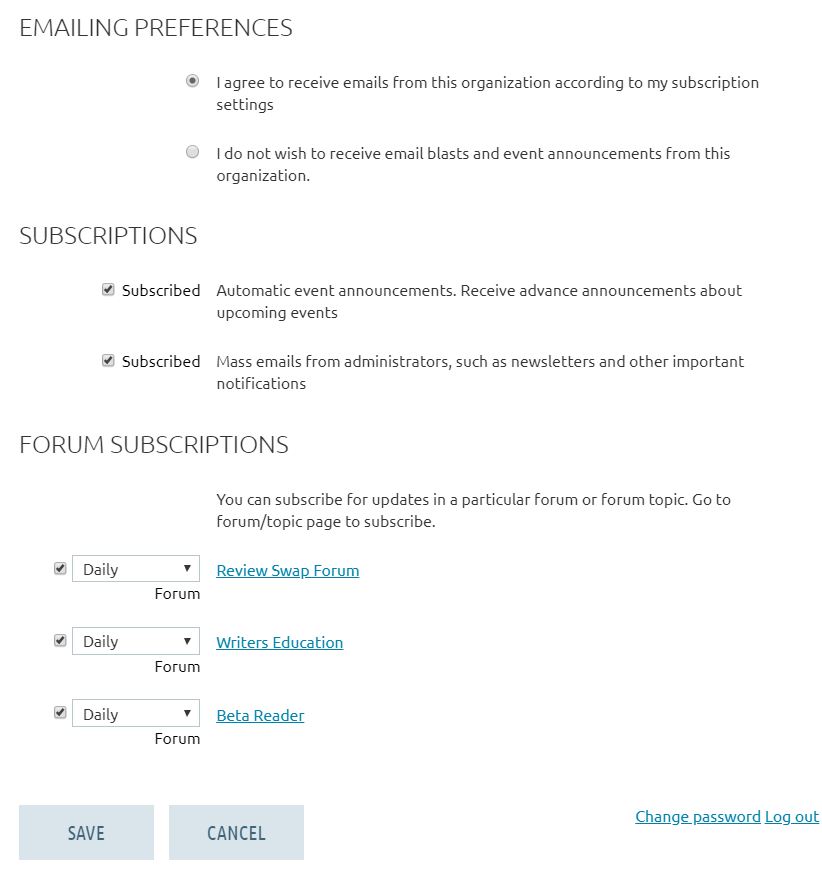MWSA wants to make sure that we contact you via email with the information you want and when you want it. We do this via the “Email Subscriptions” section of your profile.
See Your Current Subscriptions and Preferences
When you first click on Email Subscriptions, you’ll see your current preferences. To change/update any of your preferences, click on the blue “Edit Profile” button.
Emailing Preferences
This is where all members “opt in” to receive emails from MWSA. This setting overrides the next section (i.e., opting out of our email system means you won’t get any news or events-related updates from us).
Subscriptions
Sign up for emails related to events (primarily our annual conferences) and/or newsletters and other notifications
Forum Subscriptions
Sign up to get notifications of any changes or postings in our various members-only forums (Review Swap & Beta Reader programs)
To initially sign up, you’ll need to visit the individual form pages, and “subscribe".
Changing your Preferences
Once again, if you want to change or update any setting, click on the blue “Edit Profile” button.
Subscribe or Unsubscribe from the various email updates
In the case of our forums, you can also change the frequency of updates:
Get Daily, Weekly, or Immediate Updates
Caution: Immediate updates will occur as soon, and as often, as anyone posts to the forum! You can always change your preferences if you start getting too many (or too few) notifications.
Once you’re finished making changes, don’t forget to SAVE your preferences!
Here’s what the page looks like when you click that Edit Profile button: